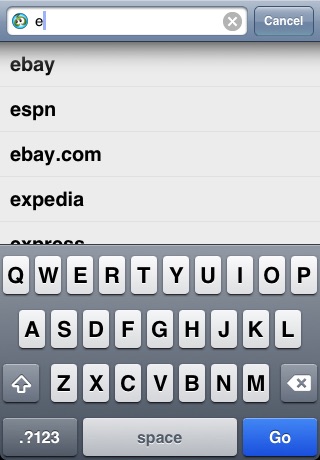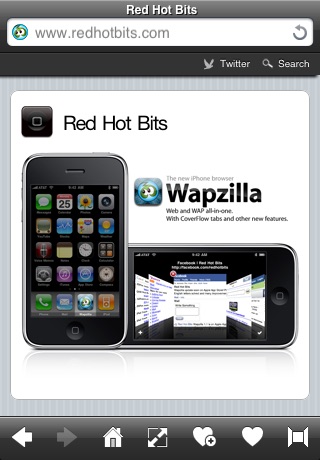
Wapzilla is revolutionary iPhone browser with a lot of features seen for the first time on the iPhone platform. Make up to 90% bandwidth savings!
Some of its unique features include:
● Support for browsing WAP 1.x standard WML pages
» Wapzilla includes support for WAP (Wireless application protocol) pages in WML (Wireless Markup Language) format
● Support for displaying WBMP image format
» Wapzilla includes full support for WBMP (Wireless Application Protocol Bitmap) format, also saving images to iPhone image gallery is supported, just like every other image format supported by iPhone browser
● Support for browsing WAP 2.0 standard XHTML pages
» Wapzilla has a full support for WAP 2.0 XHTML pages written with XHTML Mobile Profile (XHTML MP)
● Multi-bar control (address-bar and search-bar in one)
» Wapzilla Multi-bar feature uses the idea of having one input field for typing both URLs and search queries
● Open search integration (auto-complete using search engine chosen in the preferences)
» Wapzilla is also the first iPhone browser with open search integration. As you type into Wapzilla address-bar youll receive suggestions using search engine defined in Wapzilla preferences. Currently you can choose between Google, Yahoo! Search, Bing or Ask.com
● CoverFlow view of the opened tabs
» Wapzilla is also the first browser to have coverflow preview of the opened tabs, using which you can easily switch from one tab to another
● Favicon in the address-bar (like in desktop web browsers)
» Wapzilla automatically loads favicon of the opened Web-page and displays it on the left side of the address-bar, like every modern desktop browser does
Other features include:
● Full-screen browsing
» For easier reading of bigger web-pages, without the toolbars obstructing your view and taking useful space, you can use full-screen feature. You can easily exit full-screen by shaking the device
● Bookmarks
» Wapzilla includes basic bookmarks support for memorizing web-pages you visit often
● Color themes
» You can change Wapzilla color from the Wapzilla preferences, to make it suitable for any situation
● Customizable UI
» You can easily enable/disable unused UI controls from the application preferences. For example you can hide and disable page title if you dont use it or turn on/off favicon etc.
● Homepage
» You can set Wapzilla homepage in the preferences, Wapzilla will open that web-page on each start-up.
● Customizable rotation
» You can setup the rotation in the preferences, default is auto rotation, but you can set fixed portrait or landscape modes.